[iRacing] Son Surround
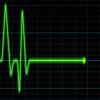 esd
Membre Messages: 4,743
esd
Membre Messages: 4,743
Afin de profitter au mieux du son surround sur iRacing voici quelques paramètres à éditer dans app.ini (fichier text dans mes doc/iracing)
Pour chaque catégorie on ne peut qu'attenuer les son avec des valeurs négative de dB.
Les lignes importantes:
dimensions=3 ; 1 = mono, 2 = stereo, 3 = surround
loudnessTires=-7.000000 ; Volume adjustment for tires in dB
stereoStreamInSurroundBalance=0.088000 ; c'est cette ligne qui monte le son de VOTRE moteur, dans l'exemple vidéo il est à 0.025, c'est trop faible, et à 0.1 je trouve trop fort car masque les autres sons
J'ai fait le test son et voici les parametres que j'ai fini par valider pour entendre ta voiture et les autres en surround (copier et remplacer le bas de la partie [audio]
Code à copier
Code d'origine
Merci à Toche d'avoir dégoté cette vidéo:

Pour chaque catégorie on ne peut qu'attenuer les son avec des valeurs négative de dB.
Les lignes importantes:
dimensions=3 ; 1 = mono, 2 = stereo, 3 = surround
loudnessTires=-7.000000 ; Volume adjustment for tires in dB
stereoStreamInSurroundBalance=0.088000 ; c'est cette ligne qui monte le son de VOTRE moteur, dans l'exemple vidéo il est à 0.025, c'est trop faible, et à 0.1 je trouve trop fort car masque les autres sons
J'ai fait le test son et voici les parametres que j'ai fini par valider pour entendre ta voiture et les autres en surround (copier et remplacer le bas de la partie [audio]
Code à copier
dimensions=3 ; 1 = mono, 2 = stereo, 3 = surround
loudnessAmbient=0.000000 ; Volume adjustment for ambient noise in dB
loudnessCrash=-10.000000 ; Volume adjustment for scrapes and crashes in dB
loudnessEngine=0.000000 ; Volume adjustment for engines in dB
loudnessReplay=-13.000000 ; Volume adjustment for overall replay volume versus driving volume in dB
loudnessSPCC=-20.299999 ; Volume adjustment for spotter noise in dB
loudnessTires=-2.000000 ; Volume adjustment for tires in dB
loudnessVoiceChat=-20.000000 ; Volume adjustment for voice chat noise in dB
loudnessWind=-10.000000 ; Volume adjustment for wind in dB
masterVolumedB=0.000000 ; Master volume adjustment in dB, range is -120 dB to 0 dB
micAlwaysActive=1 ; Set this to 0 if your graphics stutter when a microphone is configured, but doing so may cause worse stutters while recording for voice chat
muteWhenFocusLost=0 ; set this to 0 to hear sim sounds when another program has the keyboard focus
numSoundStreams=-1 ; Maximum number of audible sounds
overrideSpccRate=0 ; If set to 1, the spotter sounds will be resampled to play back at the general sample rate. This is a compatibility fix for sound cards with limited playback rates and is not recommended for general use.
overrideVoiceChatRate=0 ; If set to 1, void chat will be resampled to play back at the general sample rate. This is a compatibility fix for sound cards with limited playback rates and is not recommended for general use.
sampleRate=48000 ; sample rate to run sound system at
stereoStreamInSurroundBalance=0.088000 ; stereo streams (the engine) in surround mode need a system specific adjustment to match volume with surround streams
voiceChatEnabled=1 ; Enable or Disable Voice Chat.
voiceChatEnabledWhileDriving=1 ; Enable voice chat while driving.
voiceChatMuted=0 ; Mute voice chat - overrides voiceChatVolume.
voiceChatNotificationStyle=2 ; Voice chat notification style.
Code d'origine
dimensions=2 ; 1 = mono, 2 = stereo, 3 = surround
loudnessAmbient=0.000000 ; Volume adjustment for ambient noise in dB
loudnessCrash=-0.800000 ; Volume adjustment for scrapes and crashes in dB
loudnessEngine=-3.400000 ; Volume adjustment for engines in dB
loudnessReplay=0.000000 ; Volume adjustment for overall replay volume versus driving volume in dB
loudnessSPCC=-9.299999 ; Volume adjustment for spotter noise in dB
loudnessTires=0.000000 ; Volume adjustment for tires in dB
loudnessVoiceChat=0.000000 ; Volume adjustment for voice chat noise in dB
loudnessWind=-1.099999 ; Volume adjustment for wind in dB
masterVolumedB=0.000000 ; Master volume adjustment in dB, range is -120 dB to 0 dB
micAlwaysActive=1 ; Set this to 0 if your graphics stutter when a microphone is configured, but doing so may cause worse stutters while recording for voice chat
muteWhenFocusLost=0 ; set this to 0 to hear sim sounds when another program has the keyboard focus
numSoundStreams=-1 ; Maximum number of audible sounds
overrideSpccRate=0 ; If set to 1, the spotter sounds will be resampled to play back at the general sample rate. This is a compatibility fix for sound cards with limited playback rates and is not recommended for general use.
overrideVoiceChatRate=0 ; If set to 1, void chat will be resampled to play back at the general sample rate. This is a compatibility fix for sound cards with limited playback rates and is not recommended for general use.
sampleRate=22050 ; sample rate to run sound system at
stereoStreamInSurroundBalance=0.025000 ; stereo streams (the engine) in surround mode need a system specific adjustment to match volume with surround streams
voiceChatEnabled=1 ; Enable or Disable Voice Chat.
voiceChatEnabledWhileDriving=1 ; Enable voice chat while driving.
voiceChatMuted=0 ; Mute voice chat - overrides voiceChatVolume.
voiceChatNotificationStyle=2 ; Voice chat notification style.
Merci à Toche d'avoir dégoté cette vidéo:

Connectez-vous ou Inscrivez-vous pour répondre.
